Hyundai Santa Cruz: Brake System / Front Brake Caliper
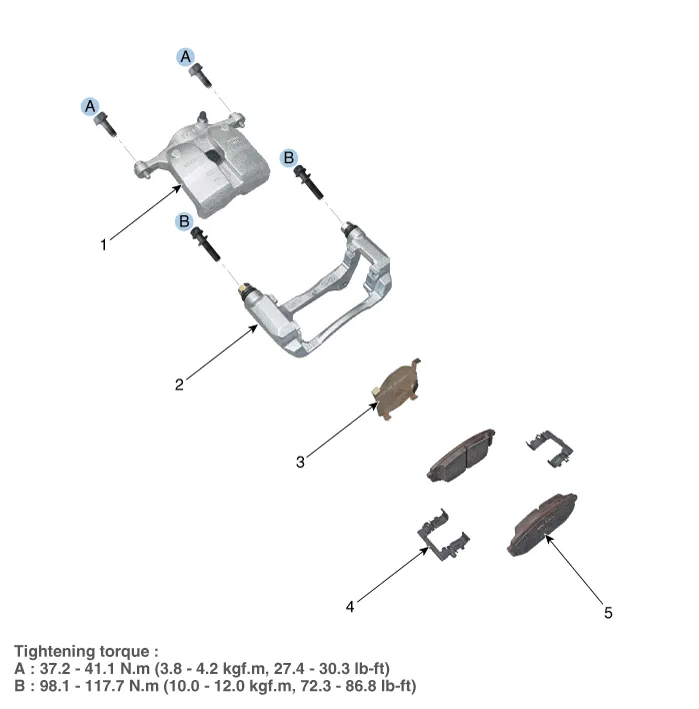
1. Caliper body
2. Caliper carrier
3. Pad cover shim
4. Pad return spring
5. Brake pad
1.Loosen the wheel nuts slightly.Raise the vehicle, and make sure it is securely supported.
2.Remove the front wheel and tire.(Refer to Suspension System - "Wheel")
3.Loosen the brake hose bolt (A) from the caliper seperate the brake hose.
Tightening torque :24.5 - 29.4 N.m (2.5 - 3.0 kgf.m, 18.1 - 21.7 lb-ft)
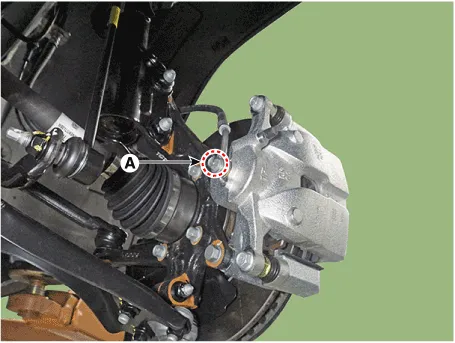
4.Remove the caliper body (A) by loosening the guided rod bolt.
Tightening torque :37.2 - 41.1 N.m (3.8 - 4.2 kgf.m, 27.4 - 30.3 lb-ft)
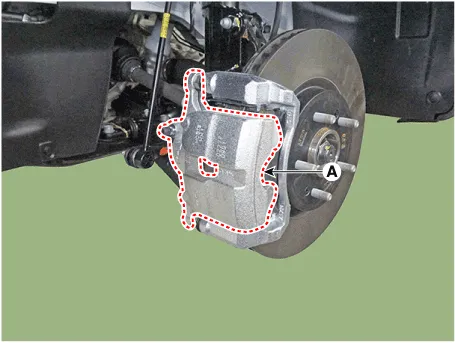
5.Remove the brake pad (A).
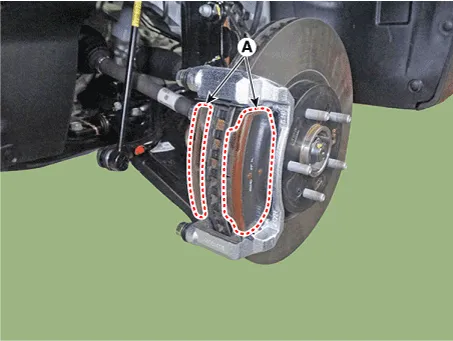
6.Remove the pad pad liner (A).
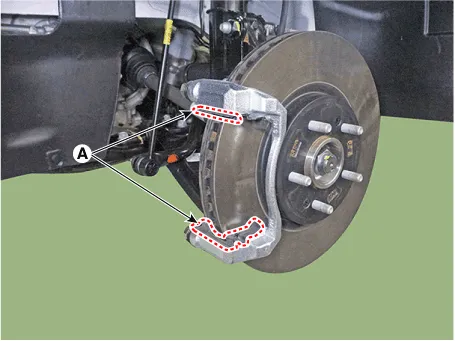
7.Remove the caliper carrier (A) by loosening the caliper mouniting bolts.
Tightening torque :98.1 - 117.7 N.m (10.0 - 12.0 kgf.m, 72.3 - 86.8 lb-ft)
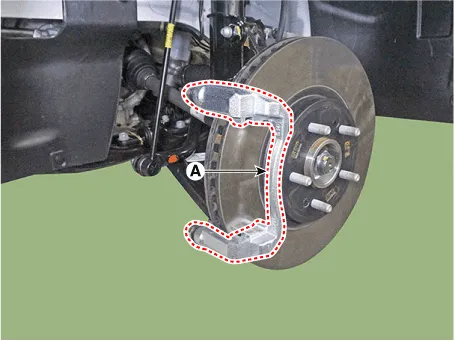
1.Installation is the reverse of removal.
2.Use a SST (09581-11000) when installing the brake caliper assembly.
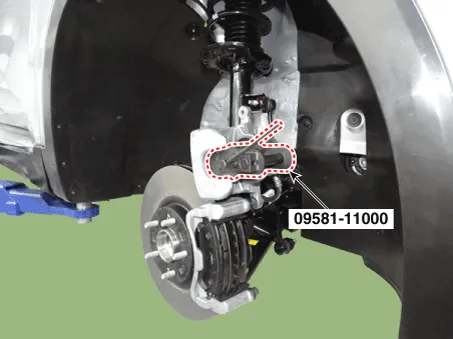
3.After installing, bleed the brake system.(Refer to Brake System - "Brake Bleeding Procedures")
 Brake Pedal
Brake Pedal
- Components
1. Brake member assembly2. Stop lamp switch3. Brake pedal arm assembly4. Brake pedal pad
- Removal
1.Turn ignition switch OFF and disconnect the negative (-) battery cable.
...
 Front Disc Brake
Front Disc Brake
- Removal
1.Loosen the wheel nuts slightly.Raise the vehicle, and make sure it is securely supported.
2.Remove the front wheel and tire.(Refer to Suspension System - "Wheel")
3.Remove the calip ...
Other information:
Hyundai Santa Cruz (NX4A OB) 2021-2025 Service Manual: Receiver-Drier
- Replacement
1.Remove the condensor.(Refer to Air conditioning System - "Condensor")
2.Using a Lwrench, remove the cap (A) on the bottom of the receiver-drier.
3.Remove the receiver-drier (A) from condenser using a long nose
plier. Check for crumbled receiver-drier and clogged bottom cap ...
Hyundai Santa Cruz (NX4A OB) 2021-2025 Service Manual: Special Service Tools
- Special Service Tools
Tool (Number and Name)IllustrationUse
09200-3N000Engine support fixture(Beam)
Removal and installation of the transaxle.Use this beam (SST No. : 09200-3N000) with the supporter (SST No. : 09200-2S200).※Permit operating with 09200-38001.
09200-2S200Engine support fixtu ...
