Hyundai Santa Cruz: Front Seats / Power adjustment (for driver’s seat)
The driver’s seat can be adjusted by using the control switches located on the outside of the seat cushion. Before driving, adjust the seat to the proper position so that you can easily control the steering wheel, foot pedals and controls on the instrument panel.
WARNING
NEVER allow children in the vehicle unattended. The power seats are operable when the vehicle is turned off.
NOTICE
To prevent damage to the seats:
- Always stop adjusting the seats when the seat has been adjusted as far forward or rearward as possible.
- Do not adjust the seats longer than necessary when the vehicle is turned off. This may result in unnecessary battery drain.
- Do not operate two or more seats at the same time. This may result in an electrical malfunction.

Forward and rearward adjustment
To move the seat forward or rearward:
1. Push the control switch forward or rearward.
2. Release the switch once the seat reaches the desired position.

Seatback angle
To recline the seatback:
1. Push the control switch forward or rearward.
2. Release the switch once the seatback reaches the desired position.
Reclining seatback
Sitting in a reclined position when the vehicle is in motion can be dangerous. Even when buckled up, the protections of your restraint system (seat belts and air bags) is greatly reduced by reclining your seatback.
WARNING
NEVER ride with a reclined seatback when the vehicle is moving. Riding with a reclined seatback increases your chance of serious or fatal injuries in the event of a collision or sudden stop.
Driver and passengers should ALWAYS sit well back in their seats, properly belted, and with the seatbacks upright.
Seat belts must be snug against your hips and chest to work properly. When the seatback is reclined, the shoulder belt cannot do its job because it will not be snug against your chest. Instead, it will be in front of you. During an accident, you could be thrown into the seat belt, causing neck or other injuries.
The more the seatback is reclined, the greater chance the passenger’s hips will slide under the lap belt or the passenger’s neck will strike the shoulder belt.
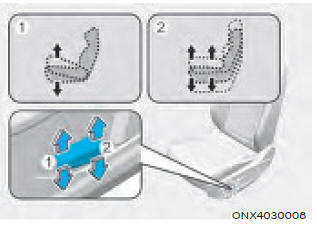
Seat cushion tilt (1)
To change the angle of the front part of the seat cushion:
Push the front portion of the control switch up to raise or down to lower the front part of the seat cushion.
Release the switch once the seat reaches the desired position.
Seat cushion height (2)
To change the height of the seat cushion:
Push the rear portion of the control switch up to raise or down to lower the height of the seat cushion.
Release the switch once the seat reaches the desired position.

Lumbar support (for driver’s seat, if equipped)
To adjust the lumbar support:
1. Press the front portion of the switch (1) to increase support or the rear portion of the switch (2) to decrease support.
2. Release the switch once the lumbar support reaches the desired position.
 Manual adjustment
Manual adjustment
The front seat can be adjusted by using
the levers located underneath the seat
cushion. Before driving, adjust the seat
to the proper position so that you can
easily control the steering wheel, fo ...
 Seatback pocket
Seatback pocket
The seatback pocket is provided on the
back of the front seatbacks.
CAUTION
Do not put heavy or sharp objects in the
seatback pockets. In an accident they
could come loose from the pocket and
inj ...
Other information:
Hyundai Santa Cruz (NX4A OB) 2021-2025 Service Manual: Evaporator Temperature Sensor
- Description
The evaporator temperature sensor will detect the evaporator core
temperature and interrupt compressor relay power in order to prevent
evaporator from freezing by excessive cooling.
- Inspection
1.Turn the ignition switch ON.
2.Turn the A/C swicth ON.
3.Measure resist ...
Hyundai Santa Cruz (NX4A OB) 2021-2025 Service Manual: Tail Gate Trim
- Component Location
1. Tailgate top rail trim2. Tailgate bed trim
- Replacement
[Tailgate top rail trim]
• When removing with a flat-tip screwdriver or remover, wrap protective tape around the tools to prevent damage to components.
• Put on gloves to preven ...
