Hyundai Santa Cruz: Audio/AVNT System / Front Monitor
1.Disconnct the negative (-) battery terminal.
2.Remove the front monitor lower cover (A).

3.Remove the front monitor lower cover after disconnecting the mood lamp connector (A).
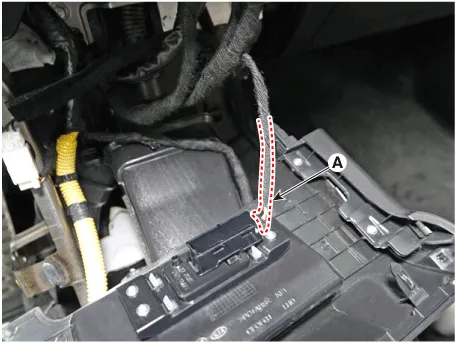
4.Remove front monitor side cover (A) and (B).

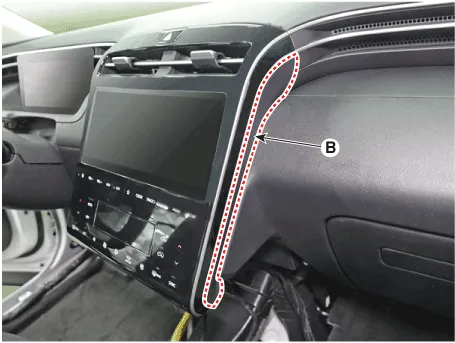
5.Remove the front monitor assembly (A).

6.Remove the front monitor assembly (A) after disconnecting monitor connectors.
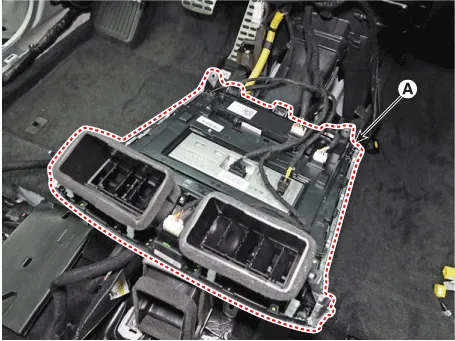
7.Remove the front monitor cover (A) after loosening mounting screws.
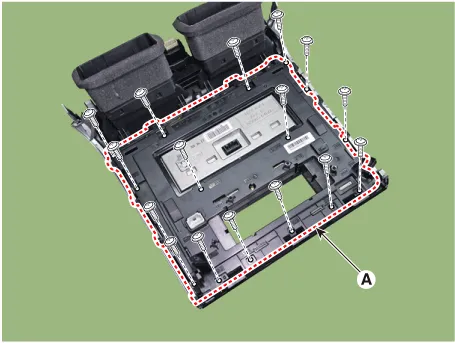
8.Loosen the mounting screws and remove the front monitor (A).
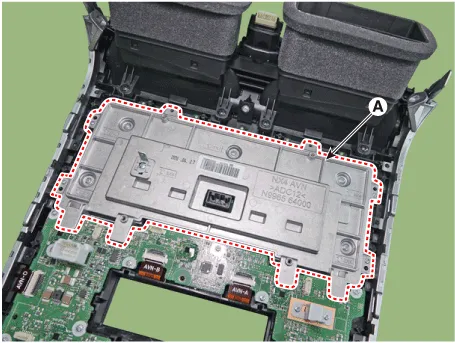
1.Install the front monitor.
2.Install the front monitor cover.
3.Install the front monitor assembly.
4.Install the front monitor side cover.
5.Install the front monitor lower cover.
6.Connect the negative (-) battery terminal.

• Make sure that the cables and connectors are plugged in properly.
• Check the AVN system for normal operation.
 AVN Keyboard Assembly
AVN Keyboard Assembly
- Components
- Removal
1.Disconnct the negative (-) battery terminal.
2.Remove the front monitor lower cover (A).
3.Remove the front monitor lower cover after disconnecting the mood ...
 Mic
Mic
- Removal
1.Disconnect the negative (-) battery terminal.
2.Remove the overhead console.(Refer to Lighting System - "Overhead Console Lamp")
3.Loosen the mounting screws and remove the MIC (A). ...
Other information:
Hyundai Santa Cruz (NX4A OB) 2021-2025 Service Manual: Rear Center Seat Belt Retractor
- Components Location
1. Rear center seat belt retractor
- Replacement
• When installing the belt, make sure not to damage the retractor.
1.Remove the patition upper trim.(Refer to Interior Trim - "Patition Upper Trim")
2.Loosen the mounting bolt, remove the re ...
Hyundai Santa Cruz (NX4A OB) 2021-2025 Service Manual: Front Strut Assembly
- Components
1. Strut assembly2. Spring lower pad3. Dust cover4. Coil spring5. Bumper rubber6. Insulator assembly & sturt bearing7. Lock nut8. Insulator cap
- Removal
• When lifting a vehicle using a lift, be careful not to damage
the lower parts of the vehi ...
