Hyundai Santa Cruz: Audio/AVNT System / Speakers
1.Check the plus (+) and negative (-) speaker terminals using an ohmmeter. (Check the disconnector / short)
2.Check the supply power to the speaker and the resistance, then inspect the sound quality.
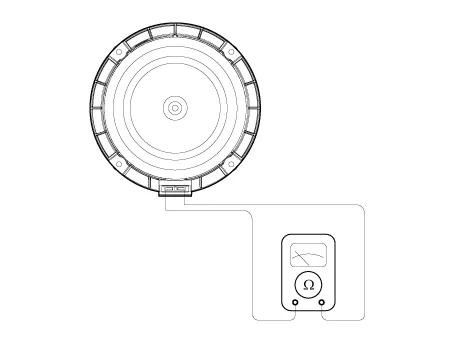
1.Remove the front door trim.(Refer to Body - "Front Door Trim")
2.Disconnecting the connector (B) and then remove the front speaker (A) after loosening screws.
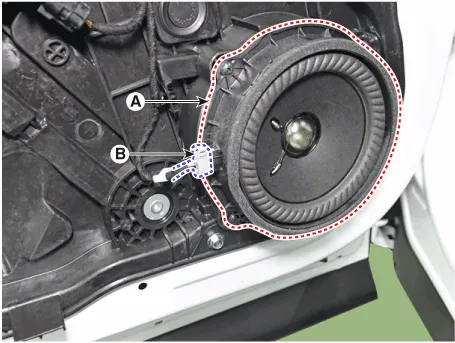
1.Remove the rear door trim.(Refer to Body - "Rear Door Trim")
2.Disconnecting the connector (B) and then remove the rear speaker (A) after loosening screws.
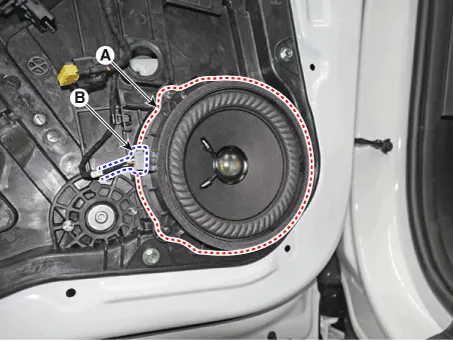
1.Using a screwdriver or remover, remove the front center speaker cover (A).
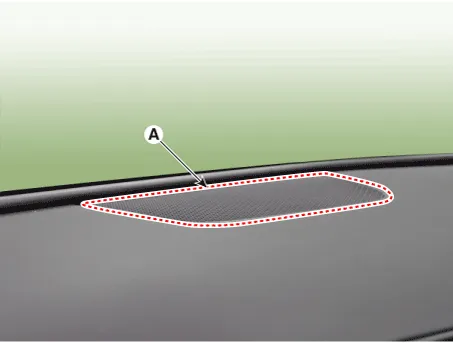
2.Remove the front center speaker (A) after loosening mounting screws.
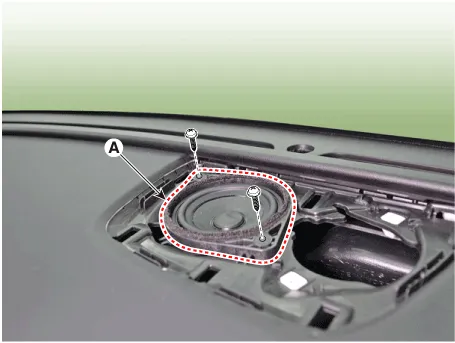
3.Remove the front center speaker (B) after disconnecting speaker connector (A).
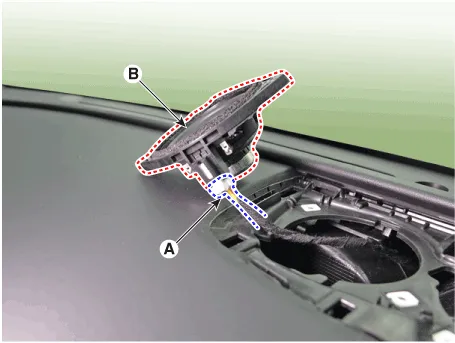
1.Using a screwdriver or remover, remove the front door quadrant inner cover (A).
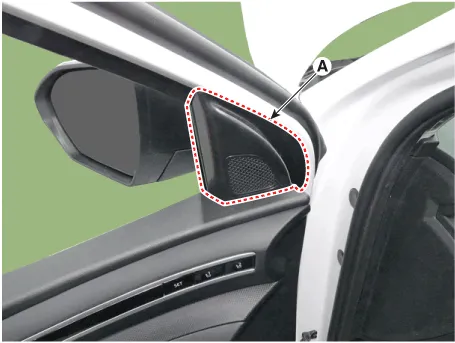
2.Remove the tweeter speaker connector (A).

3.Remove the tweeter speaker (A) after loosening mounting screws.
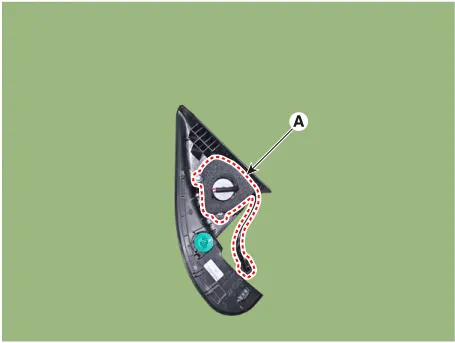
1.Remove the rear seat assembly.(Refer to Body - "Rear Seat Assembly")
2.Disconnect the sub woofer speaker connector (A).
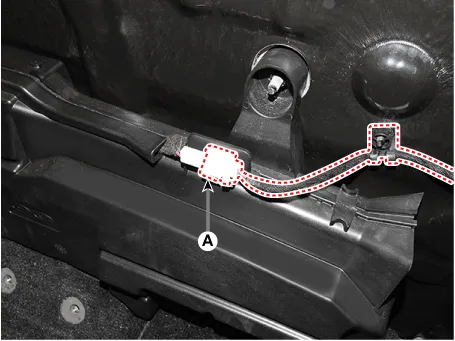
3.Loosen the mounting nuts and remove the sub woofer speaker (A).
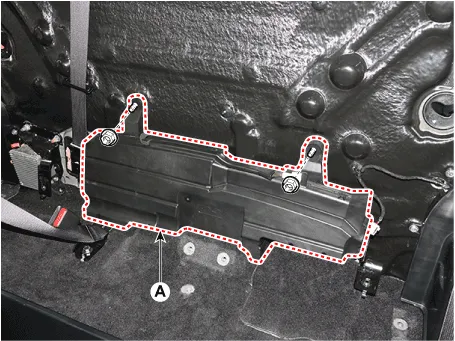
1.Install the front speaker.
2.Install the front door trim.
1.Install the rear speaker.
2.Install the rear door trim.
1.Install the front center speaker after connecting the speaker connenctor.
2.Install the center speaker cover.
1.Install the tweeter speaker.
2.Install the front door quadrant inner cover.
1.Install the sub woofer speaker and then connect the speaker connector.
2.Install the rear seat assembly.

• Make sure the connector are connected in properly.
• Check the AVN system for normal operation.
 External Amplifier
External Amplifier
- Components
Connector Pin Information
NoConnector AConnector B
1Battery (+)Front right door tweeter speaker (+)
2Battery (+)Front left door tweeter speaker (+)
3Battery (+)Sub woofer speake ...
 Antenna
Antenna
- Removal
1.Disconnect the negative (-) battery terminal.
2.Remove the roof trim.(Refer to Body - "Roof Trim Assembly")
3.Disconnect the antenna connector (A).
4.Remove the roof antenna moun ...
Other information:
Hyundai Santa Cruz (NX4A OB) 2021-2025 Service Manual: Rear Differential Carrier
- Components Location
1. Rear differential carrier assembly2. Rear driveshaft assembly3. Coupling Assembly4. Propeller shaft assembly
- Components
1. Pinion lock nut2. Oil seal (pinion side)3. Pinion outer bearing4. Oil seal (case side)5. Packing6. Drain plug7. Differential carrier ca ...
Hyundai Santa Cruz 2021-2025 Owners Manual: Blind-Spot Collision-Avoidance
Assist Malfunction and
Limitations
Blind-Spot Collision-Avoidance
Assist malfunction
When Blind-Spot Collision-Avoidance
Assist is not working properly, the ‘Check
Blind-Spot Safety system’ warning
message appears on the cluster for
several seconds, and the master ()
warning light illuminates on the cluster.
If this occur ...
