Hyundai Santa Cruz: Audio/AVNT System / USB Jack
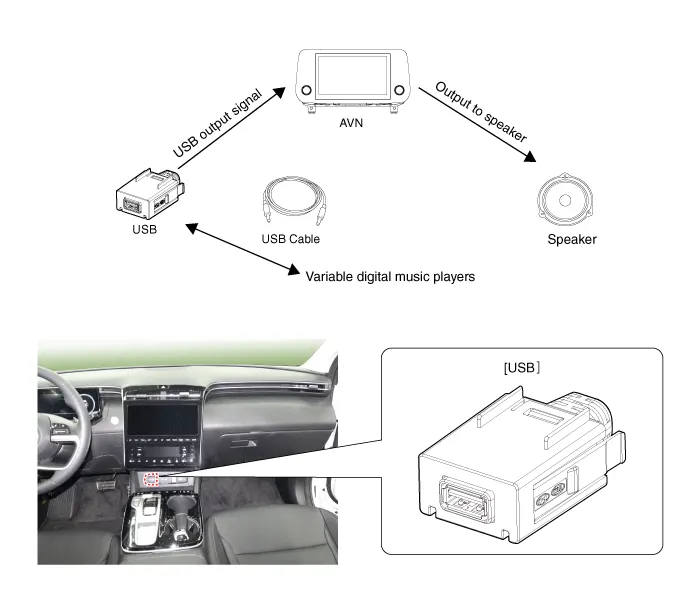
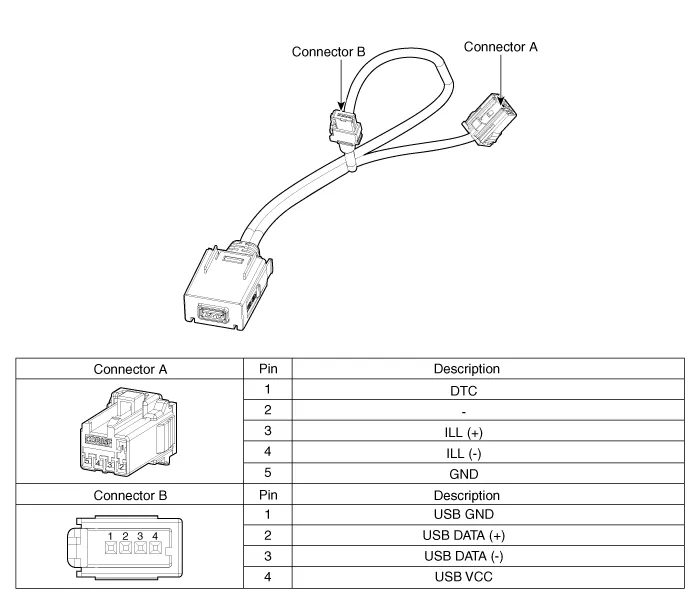

• When removing with a flat-tip screwdriver or remover, wrap protective tape around the tools to prevent damage to components.
• Put on gloves to prevent hand injuries.
1.Disconnect the negative (-) battery terminal.
2.Using a screwdriver or remover, remove the floor console tray assembly (A).
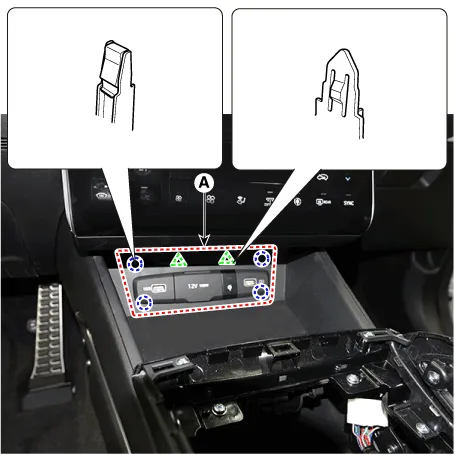
3.Remove the USB (A) by pulling the fixed clip in the direction of the arrow as lillustration below.

4.Remove the AVN head unit.(Refer to AVN System - "AVN Head Unit")
5.Disconnect the connector (A) and then remove the AVN head unit.
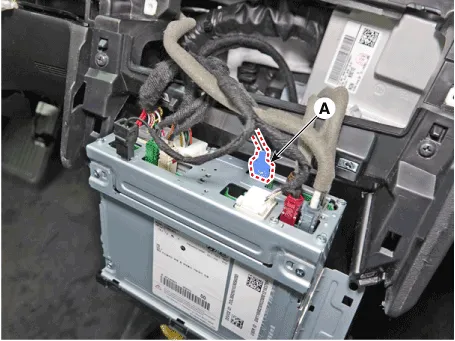
1.Install the USB.
2.Install the floor console tray assembly.
3.Connect the negative (-) battery connector.

• Make sure the connector are connected in properly.
• Check the AVN system for normal operation.
 Antenna
Antenna
- Removal
1.Disconnect the negative (-) battery terminal.
2.Remove the roof trim.(Refer to Body - "Roof Trim Assembly")
3.Disconnect the antenna connector (A).
4.Remove the roof antenna moun ...
 AVN Keyboard Assembly
AVN Keyboard Assembly
- Components
- Removal
1.Disconnct the negative (-) battery terminal.
2.Remove the front monitor lower cover (A).
3.Remove the front monitor lower cover after disconnecting the mood ...
Other information:
Hyundai Santa Cruz 2021-2025 Owners Manual: Check Tire Inflation Pressure
Check your tires, including the spare
tire, once a month or more.
How to check
Use a good quality tire pressure
gauge to check tire pressure. You
can not tell if your tires are properly
inflated simply by looking at them.
Radial tires may look properly
inflated when they are underinflated.
Rem ...
Hyundai Santa Cruz 2021-2025 Owners Manual: Maintenance Services
You should exercise the utmost care
to prevent damage to your vehicle and
injury to yourself whenever performing
any maintenance or inspection
procedures.
We recommend you have your
vehicle maintained and repaired by
an authorized HYUNDAI dealer. An
authorized HYUNDAI dealer meets
HYUNDAI’ ...
