Hyundai Santa Cruz: Highway Driving Assist (HDA) / Highway Driving Assist Settings
Setting features
b
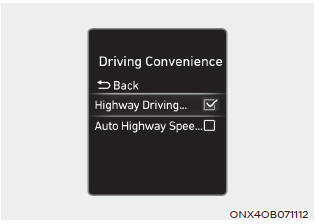
With the engine on, select or deselect 'Driver Assistance>Driving Convenience' from the Settings menu to set whether to use the following function(s).
- If ‘Highway Driving Assist’ is selected, it helps maintain distance from the vehicle ahead, maintain the set speed, and helps center the vehicle in the lane.
Information
- If there is a problem with the function(s), the settings cannot be changed. We recommend that the vehicle be inspected by an authorized HYUNDAI dealer.
- If the engine is restarted, the function(s) will maintain the last setting.
WARNING
For your safety, change the Settings after parking the vehicle at a safe location.
Warning Volume
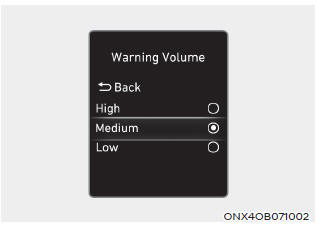
With the engine on, select 'Driver Assistance>Warning Volume' from the Settings menu to change the Warning Volume to ‘High’, ‘Medium’ or ‘Low’ for Highway Driving Assist.
If you change the Warning Volume, the Warning Volume of other Driver Assistance systems may change.
 Highway Driving Assist (HDA)
Highway Driving Assist (HDA)
Highway Driving Assist combines the
features of Smart Cruise Control along
with the features of Lane Following Assist
and the navigation-based information
related to highway speed limits to help
...
 Highway Driving Assist
Operation
Highway Driving Assist
Operation
Display and control
You can see the status of the Highway
Driving Assist operation in the Driving
Assist mode on the cluster. Refer to “LCD
Display Modes” section in chapter 4.
Highway Driving ...
Other information:
Hyundai Santa Cruz (NX4A OB) 2021-2025 Service Manual: Rear Corner Radar Unit
- Specifications
[BCW, BCA]
ItemsBlind-Spot Collision Warning (BCW)Blind-Spot Collision- Avoidance Assist (BCA)Blind-Spot Collision- Avoidance Assist (BCA)
※Parallel Exit
Rated voltageDC 12V
Operating voltage9V ~ 16V
Operating speed20 ㎞/h ~ 255 ㎞/h60 ㎞/h ~ 200 ㎞/h0 ㎞/h ~ 3 ㎞/h ...
Hyundai Santa Cruz (NX4A OB) 2021-2025 Service Manual: Rain Sensor
- Description
Integrated Rain Sensor
Integrated rain sensor (A) controls three systems: front wiper, auto-light, and central air conditioner.1.Wiper
Control SystemWhen "AUTO" switch signal is received from the
multi-function switch on the right, the integrated rain sensor detects
the amoun ...
