Hyundai Santa Cruz: Surround View Monitor (SVM) / Parking/View Switch

• When removing with a flat-tip screwdriver or remover, wrap protective tape around the tools to prevent damage to components.
• Put on gloves to prevent hand injuries.

• Take care not to bend or scratch the trim and panels.
1.Disconnect the negative (-) battery terminal.
2.Remove the console upper cover.(Refer to Body (Interior and Exterior) - "Floor Console Assembly")
3.Disconnect the SVM switch connector (A).
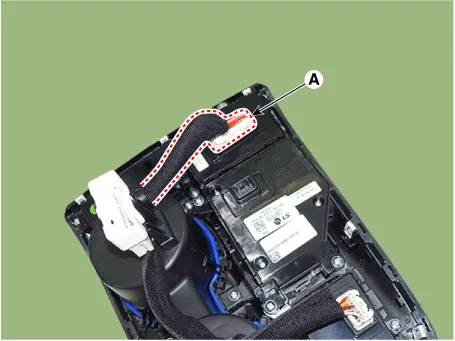
4.Loosen the mounting screws and remove parking/view switch (A)
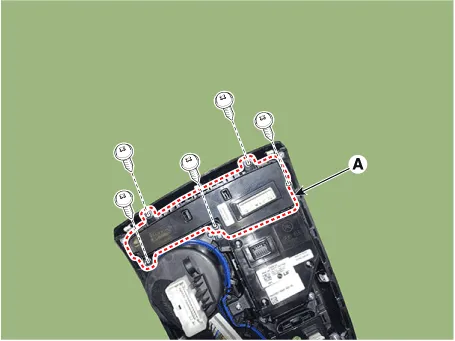
1.Install the parking/view switch.
2.Install the console upper cover.
3.Connect the negative (-) battery terminal.
 Surround View Monitor (SVM) Camera
Surround View Monitor (SVM) Camera
- Components
[Ultra Optical Camera - RH/LH]
[Ultra Optical Camera - Front]
[Ultra Optical Camera - Rear]
- Removal
• In case of bad quality or poor focus, be ...
Other information:
Hyundai Santa Cruz 2021-2025 Owners Manual: System Maintenance
Cabin air filter
[A] : Outside air, [B] : Recirculated air
[C] : Cabin air filter, [D] : Blower
[E] : Evaporator core, [F] : Heater core
The cabin air filter is installed behind
the glove box. It filters the dust or other
pollutants that enter the vehicle through
the heating and air conditioning ...
Hyundai Santa Cruz (NX4A OB) 2021-2025 Service Manual: Bed Latch Assembly
- Replacement
• When removing with a flat-tip screwdriver or remover, wrap protective tape around the tools to prevent damage to components.
• Put on gloves to prevent hand injuries.
1.Loosen the mounting clips, remove the bed floor latch cover (A).
2.Disconnect t ...

