Hyundai Santa Cruz: Lighting System / Room Lamp
1.Disconnect the negative (-) battery terminal.
2.Remove the vanity lamp (A).
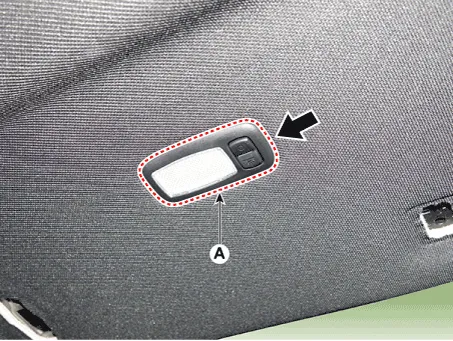
3.Disconnect the vanity lamp connector (A).

1.Disconnect the negative (-) battery terminal.
2.Detach the lamp lens (A) from the room lamp with a flat-tip screwdriver.

3.If it is necessary replace the room lamp bulb (A).
4.Loosen the mounting screws and remove the room lamp (B).
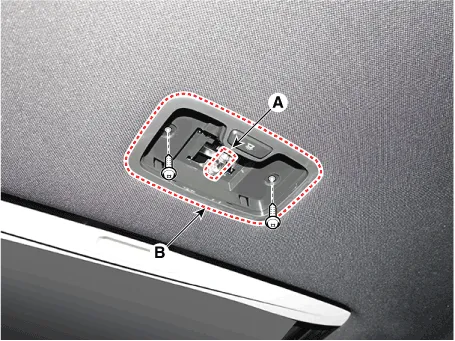

• When using the tool to remove the lamp, pay attention to the direction of tool insertion (A)
• Be careful not to break the room lamp when inserting the tool in the opposite direction.
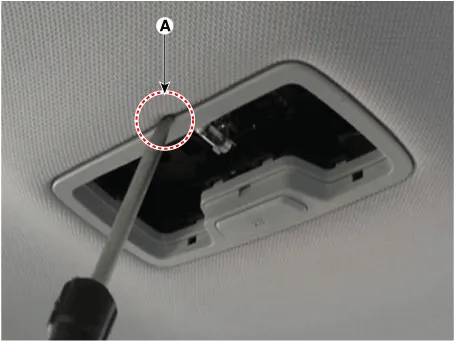
5.Disconnect the room lamp connector (A).

1.Connect the connector and install the lamp.
2.Install the room lamp lens.
3.Connect the negative (-) battery terminal.
1.Connect the connector and install the lamp.
2.Connect the negative (-) battery terminal.
 Back-up Lamps
Back-up Lamps
- Removal
1.Disconnect (-) battery terminal.
2.Remove the rear bumper assembly.(Refer to Body - "Rear Bumper Assembly")
3.Disconnect the back-up lamp connector (A) and remove the mounting clips ...
 Overhead Console Lamp
Overhead Console Lamp
- Removal
1.Disconnect the negative (-) battery terminal.
2.Remove the overhead console cover (A).
3.Remove the mounting screws.and then remove the overhead console (A).
4.Remove the overhe ...
Other information:
Hyundai Santa Cruz 2021-2025 Owners Manual: Automatic Reversal
If the sunroof glass senses any obstacle
while it is closing automatically, it will
reverse direction then stop at a certain
position.
The auto reverse function may not
work if an object thin or soft is caught
between the sliding sunroof glass and
sunroof sash.
WARNING
Make sure heads, hands, ...
Hyundai Santa Cruz (NX4A OB) 2021-2025 Service Manual: Components and Components Location
- Components
1. Front door trim2. Front door belt inside weatherstrip3. Front door quadrant inner cover4. Front door module5. Front door belt outside weatherstrip6. Front door frame molding7. Front door frame garnish8. Front door window glass run9. Front door side weatherstrip10. Front door bo ...
